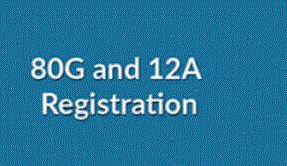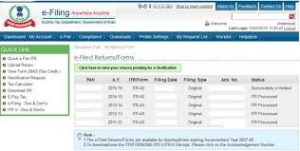 Steps for Income Tax E-Filing:
Steps for Income Tax E-Filing:
- Select appropriate type of Return Form – ITR and download appropriate Return Form from https://incometaxindiaefiling.gov.in/
- Fill your particulars of name, address. PAN Number, date of incorporation (date of birth, in case of individuals), sources of income and the amounts and other details in the ITR return offline and generate a XML file
- Register and create a user id/password. User id is always your PAN number.
- Login and click on relevant form on left panel and select “Submit Return”
- Browse to select XML file and click on “Upload” button
- On successful upload, acknowledgement details would be displayed. Click on “Print” to generate printout of acknowledgement/ITR-V Form.
- In case the return is digitally signed, on generation of “Acknowledgement” the Return Filing process gets completed. You may take a printout of the Acknowledgement for your records.
- Incase the return is not digitally signed, on successful uploading of e-Return, the ITR-V Form would be generated which needs to be printed by the tax payers. This is an acknowledgement cum verification form. The tax payer has to fill-up the verification part and verify the same.
- The e-verification can be done using Aadhar number or through online banking. A duly verified ITR-V form should be submitted with the local Income Tax Office within 15 days of filing electronically. This completes the Return filing process for non-digitally signed Returns.
- For any assistance in filing the paper copy of the return please contact the Public Relations Officer of the local Income Tax Office.